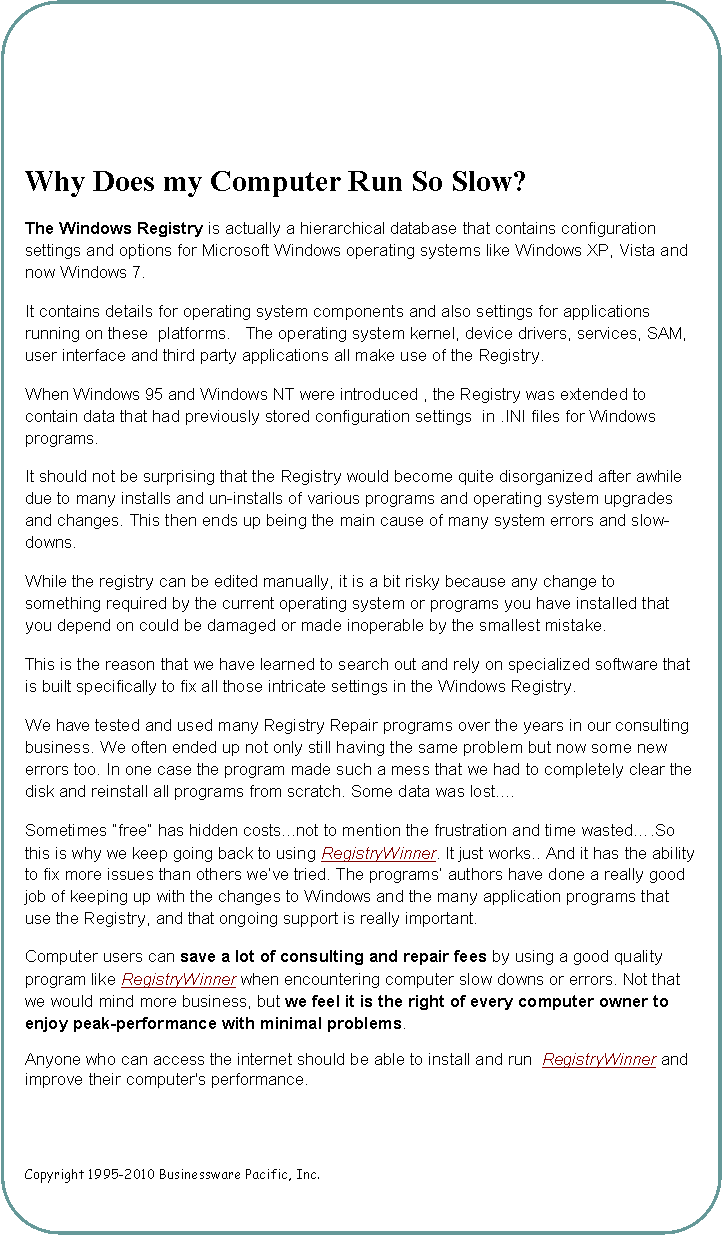
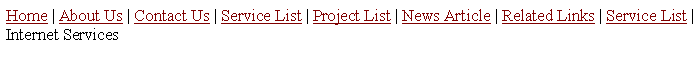

|
BusinessWare Pacific, Inc. |
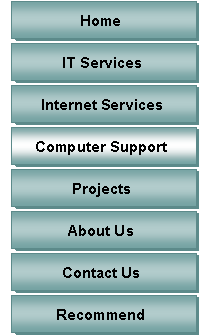
|
Computer Support |
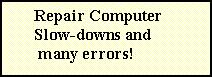

|
Is Your Computer Running Sloooow ?
This is our most asked Computer Support question —
So, Before you spend a lot of money on Tech Support, try this first…
|
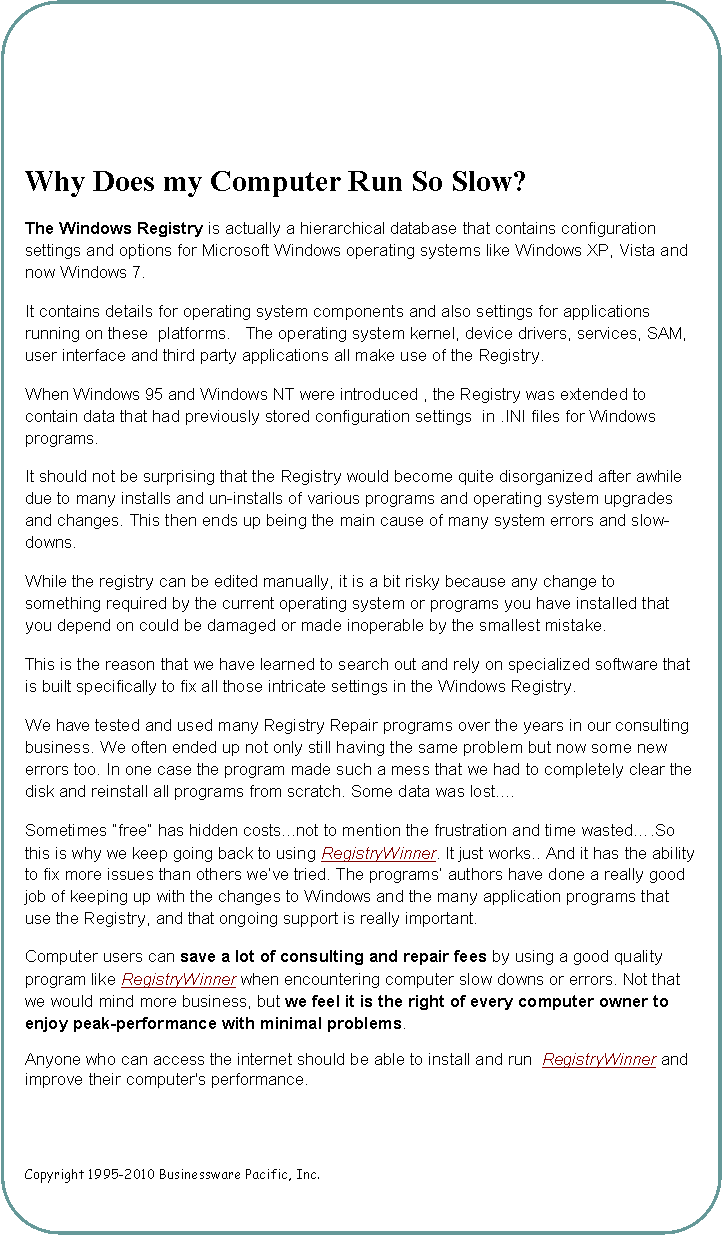
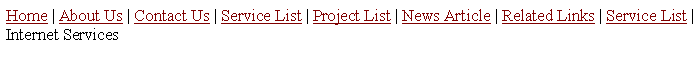

|
BusinessWare Pacific, Inc. |
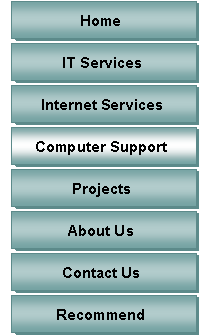
|
Computer Support |
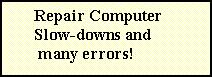

|
Is Your Computer Running Sloooow ?
This is our most asked Computer Support question —
So, Before you spend a lot of money on Tech Support, try this first…
|